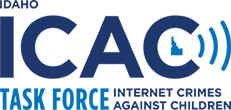Online Safety Tips for Kids

PERSONAL INFO
Never share your name, address, phone number or where you go to school with anyone online.

PRIVACY
Use the privacy settings on gaming and social networking sites and do not friend strangers.

BE KIND
Never be rude or say mean things about others. If you wouldn’t say something to another person’s face then don’t post it online.

MEETING UP
Never agree to meet with anyone you first met online. If someone asks to meet you, tell your parents or guardian right away.

YOUR PICTURES
Never send photos of yourself to someone online. Photos contain information that can reveal your location.

DOWNLOADS
Do not download software on your computer, tablet or cell phone without your parent or guardian’s permission.

PASSWORDS
Never share your password with anyone other than your parents or guardian.

PICS OF OTHERS
Never post inappropriate photos of anyone online. Remember, anything posted online stays out there forever.

MESSAGES
Never respond to messages that make you feel uncomfortable. Tell your parents and block anyone that bothers you.

ADULTS ONLY
There are places on the internet that are for adults only. If you find yourself in one of those areas, leave immediately.

TELL SOMEONE
Tell your parents if something that you come across online makes you feel uncomfortable.

RULES
Follow the rules that your parents set for your online activities.